整个博客界面是基于Chic主题来修改的,原主题并没有友链的功能,本来添加一个友链是一个很简单的事,只要新建一个page,然后在md文件里面布局+定义格式+渲染即可,但是我想跟随主题的基调,把这三个步骤分开为md,ejs,styl三个文件,经过好几个晚上的折腾,终于是知道了layout的ejs文件与渲染styl文件的关系了,事不宜迟,请看下文!
前置步骤
新建page
在自己的博客文件夹打开git,输入指令hexo new page links,随后即可在source文件中找到links文件夹,打开有md文件,接下来我们需要添加一个nav来链接md文件
新加nav
在Chic主题内找到_config.yml文件,找到nav项目,添加links的链接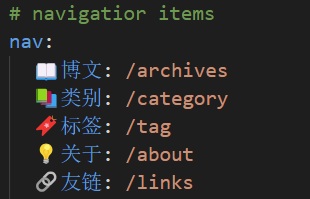
这样我们就能在自己的博客页面上看到友链的链接了,接下来我们来配置友链格式及其渲染的东西
定义格式及渲染
定义格式
打开我们刚刚创建的md文件,给md文件添加一个layout,layout后面填上link(我们后续需要创建一个link.ejs和link.styl文件)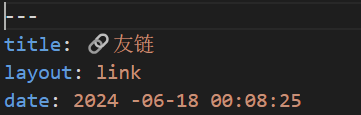
然后进入文件夹/Chic/layout,新建一个link.ejs文件,编辑link.ejs,输入以下代码即可有格式
1 | <div class="container"> |
格式渲染
进入/Chic/source/css/_page新建文件link.styl,编辑输入以下渲染代码(删除奇偶变换的东西,增加手机格式适应):
1 | /**友链页面**/ |
格式应用
回到md文件,在layout下方添加一个属性links,属性后输入以下内容
1 | - photo: (图片链接1,支持相对位置) |
正常来说到这一步就结束了,可问题就出现了,发现渲染怎么都渲染不上,直到打开了style.styl文件才知道渲染和layout没对应上
layout的ejs文件对应渲染文件styl
打开Chic/source/css/style.styl文件,在//page下添加@import "_page/link.styl"代码,只有完成这一步才能真正完成对应。(就是这一步坑了我前端小白好几天)
OK,完成以上步骤友链就可以正常使用啦!后续考虑美化一下友链界面。
(新手第一次写博客,如有错误和不好的地方,请多担待,另外对程序有问题请提出噢!)